The buttons in this group will allow you to use different ways to analyze a schedule more easily.
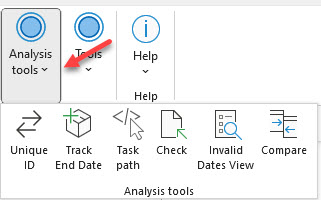
The Unique ID button allows you to quickly access a task using its unique number.
The Track End date button allows you to see the delays or acceleration on a schedule of a specific task when there are changes in durations on a task's path.
The Task Path button allows you to see, depending on your selection, the predecessors, successors as well as those driving predecessor and driven successor of the selected task.
The Check Schedule button makes it easy to see if your schedule is technically compliant.
The Invalid Dates View  help find Invalid dates in context on the update schedule in fonction on the Status date
help find Invalid dates in context on the update schedule in fonction on the Status date
The Compare Schedule button lets you compare two schedules for the same project according to their progress.


